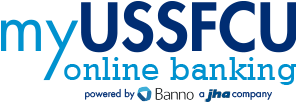Estate Planning for the Digital Era
Published: September 21, 2022

It has become the norm to store financial records in smartphones, computers, or the cloud, and to conduct financial transactions electronically. In addition to email and social media accounts, most people also own a trove of digital assets which can include photos and videos, website domains, non-fungible tokens (NFTs), cryptocurrencies, and the list goes on. Accounting for digital property in your estate plan has become essential. Fortunately, it's relatively simple to do.
Obstacles to digital access
From a legal point of view, digital property is like other kinds of property because it can be passed on to designated parties through estate plans. Yet the laws regarding digital property are still evolving, as are the practices of social media sites and online search engines. For these and other reasons, gaining access to digital assets, and to digitally encoded financial information, can present challenges for anyone other than the original owner. In general, there are 4 main obstacles faced by family members of someone who has recently died when trying to access the decedent's digital assets and vital personal information:
- Passwords. If family members don't know your passwords or other requisite access credentials, they may not be able to access information or property stored in your smartphone, computer, online accounts, or the cloud.
- Data encryption. Digitally stored data may be encrypted, adding another layer of protection. Encryption can scramble data in a particular location—in a single file, on a device, or in the cloud—so thoroughly that it is practically impossible for anyone without the proper passcode to unscramble it.
- Criminal laws. Laws on both state and federal levels prohibit unauthorized access to computer systems and private personal data. These laws serve to protect consumers against fraud and identity theft, but they also may create virtually insurmountable obstacles for family members trying to gain access to the digital assets and information of a deceased loved one. The law is evolving to keep up with the rapidly changing online world, but much in this area is still unclear. For that reason, it’s essential to ensure that your estate plan gives your fiduciaries the authorization they need to access any necessary digital data.
- Data privacy laws. Generally, federal data privacy laws prohibit online account service providers from turning over the contents of your electronic communications to anyone other than the owner without the owner's lawful consent. That means social media sites or other companies may lock up your content unless you give express permission for others to access it. That might leave your heirs unable to gain access to photos, email messages, or other information stored in the cloud.
Make your estate plan digital-savvy
Fortunately, you can avoid these obstacles relatively easily by addressing digital property and information in your estate plan. By planning ahead, you can arrange for full access to your digital property, keep administration costs down, and ensure that no valuable or significant digital property is overlooked. Consider taking the following steps:
- Make a list. Start by listing your digital assets so your loved ones know what you have and where they can find it. Include all your important passwords, online accounts (including email and social media accounts) and digital property (including domain names, virtual currency, and money transfer apps). You can create a document with this info and stash it in a safe or share it securely via a password manager. Here's a a 10-page PDF created by Consumer Reports to help you get started.
- Back up data stored in the cloud. If you store any digital assets in the cloud, back them up to a local computer or personal storage device on a regular basis so that family members and fiduciaries can access them with fewer obstacles.
- Provide consent in legal documents. In your estate planning documents, specifically allow your fiduciaries to bypass, reset, or recover your passwords. Work with an estate planning attorney to update your wills, powers of attorney, and any revocable living trusts. They should include language giving lawful consent for providers to divulge the contents of your electronic communications to the appropriate people. You also might consider exactly which information you want to make available. A blanket authorization may not be appropriate, as you might not be comfortable making all digital assets accessible to your fiduciaries.
- Designate a Legacy Contact for your major online accounts. A few tech companies offer tools that let you grant control of your account to someone you trust should anything happen to you.
Google’s Inactive Account Manager will notify up to 10 people if you’ve been idle for a certain period of time (3, 6, 12, or 18 months). You can choose to share data such as your calendar, Google Drive files, Google Photos, and email. You can decide to have your Google Account deleted three months after it becomes inactive, as well. To set this up, go to your Inactive Account Manager page and follow the prompts.
Facebook’s Legacy Contact allows a friend or relative to look after your account after you’ve passed away. That includes managing tribute posts on your page, requesting removal of your account, responding to new friend requests, and updating your profile picture and cover photo. The person won’t be able to post as you or see your messages. To set this up, click the down arrow at the top right of any Facebook page. Select Settings & Privacy > Settings > Memorialization Settings. Type a name in the “Choose a friend” field, which will search for the person’s Facebook account, and click Add.
Apple’s Legacy Contact gives one or more people access to the data stored in your Apple account after your death. This can include messages, photos, notes, apps, and files, but not licensed media you’ve purchased, payment information, or passwords and other data stored in Keychain. Your legacy contact will need your death certificate and the access key that will be generated when you add her or him to your Apple ID. To set this up In iOS, go to Settings > [your name ] > Password & Security > Legacy Contact > Add Legacy Contact. To set this up In macOS, Click the Apple menu > System Preferences > Apple ID > Password & Security > Legacy Contact > Add Legacy Contact.
Since digital assets are still a relatively new phenomenon, the laws that deal with them are changing rapidly. Talk with your attorney about the steps you can take now and check in regularly to update your estate plan to accommodate any changes in the law or in your digital property. Lastly, if you have significant digital assets, consider appointing a special executor who has business and legal experience just to deal with your digital assets (in addition to the executor of your general estate).
USSFCU Financial Advisory Services
Whether you have an existing estate plan or are just beginning the process, our team of dedicated financial professionals can help.
Disclaimer & Sources: This content is for informational purposes only. This content is for informational purposes only and is not to be considered advice or a recommendation of any specific investment product or strategy. Views and opinions are subject to change at any time based on market and other conditions. Before acting on any information in the content of this article, you should seek the personalized advice of legal, tax, or investment professionals.
Estate planning for the digital era, 4 August 2022, fidelity.com/viewpoints
Digital Estate Planning: 5 Things to Do Now to Make Things Easier in a Crisis, 4 May 2022, consumerreports.org