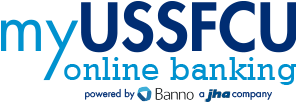Spam Calls Won't Stop? Here's How to Fight Back
Published: July 10, 2025

Why Am I Getting So Many Spam Calls?
If it feels like scam calls are ringing your phone more than your actual contacts—you're not imagining it. Despite new regulations and call-blocking technology, scam calls remain a persistent nuisance. That’s because your phone number might already be out there—and once it is, it’s hard to get it back under wraps. While data breaches are a common culprit, they’re just one of many ways your number can fall into the wrong hands. Here are six more reasons spam calls won’t leave you alone—and what you can do about it.
1. Lead generators, data brokers sold your number
Data brokers scrape the internet for publicly available information about you and sell it to marketers. Lead generators take this a step further, compiling public data (or that from brokers) into prospect lists for sales teams.
While most of this data goes to legitimate businesses, scammers can get a hold of it through breaches and resell it on the Dark Web. Some data collection companies don’t just sell information — they mislead people in order to get it.
2. Robocalls masquerade as telemarketing calls
Telemarketing calls come from marketers trying to sell you products from a (usually) legitimate company. Scammers try to mimic these sales calls by using pre-recorded audio to get you to buy a product or follow up with a company. As a result, many are tagged as “telemarketing” and slip through your phone’s spam filter.
The majority of these calls are designed to redirect you to a scammer. U.S. consumers receive ~4 billion scam calls per month.
3. Your phone number is being sold on the Dark Web
The Dark Web is full of illegal marketplaces and forums where cybercriminals buy and sell data from breaches, fake websites, and phishing scams. This data can include personally identifiable information (PII) like your phone number or Social Security number (SSN).
4. More than one third of phone companies still don’t have robocall-fighting technology
And scammers know it. They use 1-800 numbers (or a number with your area code) to pose as someone important or familiar — like a neighbor, a customer service agent from a company you use, or an IRS representative.
Often, they get away with this because the number looks legitimate. Frontier Communications customers, for instance, must add a specific feature pack to get call blocking on their phone plan. But even then, the options are limited:
- Rejecting calls from callers who block their caller ID.
- Blocking calls from any number on your rejection list (which you have to create).
- Accepting calls from a special list of callers (which you also have to create).
Other providers, like T-Mobile, have automatic “Scam Likely” labels for suspected spam or scam calls to help you filter out dangerous callers. They also use network-level protection to stop neighborhood spoofing and hijacked numbers before they reach your phone.
5. You’ve answered spam calls in the past
Answering a spam call signals to scammers that your number is active. Once marked as “live,” you may receive even more calls from different numbers.
If you receive a call from an unknown number, let it go to voicemail. If you accidentally pick up, avoid answering any questions — especially if the call starts with a prompt like, “Hello, can you hear me?” Simply hang up.
6. You added your phone number to a social media profile
Scammers often check publicly available records to find people’s contact details. So wherever possible, avoid putting your number online.
Consider using a secondary phone number (like Google Voice) when signing up for online services and accounts — even on trusted platforms.
How To Stop Spam Calls
Scammers will only stop calling when they believe your number is inactive or not worth their time.
If they never get a response — no answer, no voicemail, no engagement — they may eventually move on. But if you pick up, even once, or interact with their messages, they’ll mark your number as active and keep trying. Some robocalls even use "opt-out" prompts as a trick to confirm you're real.
The best way to get scammers to leave you alone? Ignore, block, and avoid any interaction.
Do not answer calls from unknown numbers
If you accidentally answer an unsolicited call, avoid responding at all costs — don’t even reply by pressing a button on your phone. Sometimes pre-recorded messages instruct recipients to press a number to stop getting the calls. This is just another way for scammers to see if your phone number is active.
Don’t rely on your caller ID, either. Scammers can spoof contact information to dupe you into believing that a call is from a friend or family member — even your doctor’s office.
Before you enter your personal information on a site, research it
Never give out personal information — such as account numbers, passwords, credit card numbers, answers to security questions, or your SSN — without verifying a site’s authenticity.
- Double-check the domain name and homepage for typos.
- Make sure the URL has a digital encryption certificate. It should start with “https://.”
- Confirm that the contact page lists a real support phone number, email, address, and FAQs.
In general, be wary of giving out more information than absolutely necessary. Even legitimate companies include clauses in their terms and conditions that let them sell your data to third parties.
And if they suffer a breach, having less of your data exposed makes it harder for scammers to target you with spam calls or identity theft.
Use robocall blocking and labeling tools from your phone carrier
Most mobile phone service providers have apps or services that can label and filter out spam callers. Here are the call blocking tools for major wireless providers:
Enable your phone’s built-in features to block spam calls
Most modern smartphones include features in their phone settings that block or silence spam calls. Just keep in mind that these functions can cause you to miss important calls and messages from people who are not in your contacts list. The numbers will still show up in your call logs and voicemail, so you can call back later.
Apple iOS users can:
Block suspicious numbers
- On your phone: Tap Recents → Tap the info button → Tap Block this Caller.
- On FaceTime: Tap the info button → Tap Block this Caller.
Silence unknown callers
- Open Settings.
- Select Phone.
- Toggle the Silence Unknown Callers feature to On.
Android users can:
Block suspicious numbers
- Open the Phone app.
- Tap More → Call history.
- Tap the number you want to block.
- Tap Block/report spam.
Block private or unidentified numbers
- Open your Phone app.
- Tap More → Settings → Blocked numbers.
- Toggle on Unknown.
Report illegal robocalls
According to the Federal Trade Commission (FTC), any robocall trying to sell you something is illegal — unless you’ve given the company explicit permission to call you.
Earlier this year, the FCC also made AI voice technology in robocalls illegal. Before this ruling, State Attorneys Generals could only go after scammers for the fraud they were attempting to perpetrate. Now, they can pursue crooks just for the act of using generative AI to create the voices they use in robocalls.
To report an illegal robocall:
- Contact the FTC. Call 1-877-382-4357 or file a complaint online at ftc.gov/complaint.
- Contact the FCC. Make a phone complaint online at consumercomplaints.fcc.gov/.
- Report Do Not Call List violations to the FTC. Once your number has been added to the NDNC Registry for 31 days, you can report any unwanted calls at DoNotCall.gov. Take note of the number that called you and any number left in a voicemail.
- Contact your state attorney general. Find their contact information here.
Remove your phone number from data broker lists
If you find that your number (or anything else) is up for sale on any people search sites, you can follow their opt-out processes to remove your personal information. The reality is that with hundreds of data brokers operating in the United States, keeping your contact information truly private is nearly impossible.
You Can’t Stop Every Scam Call—But You Can Take Back Control
Scammers are persistent, but they rely on you picking up, engaging, or clicking. The less you interact, the less appealing your number becomes. While no method is foolproof, combining smart call habits with blocking tools and caution online can significantly cut down on unwanted calls. Remember: if something feels off, it probably is. Stay informed, stay alert—and keep your phone (and personal information) out of the wrong hands.
Original article from aura.com. This content is provided for informational purposes only. USSFCU does not endorse or have control over any third-party websites, products, or services referenced in this article. Always exercise caution and use your best judgment when interacting with external sources.