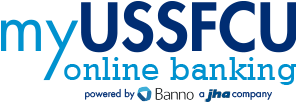How to Stop Spam Texts: Simple Steps to Protect Your Phone
Published: September 5, 2024
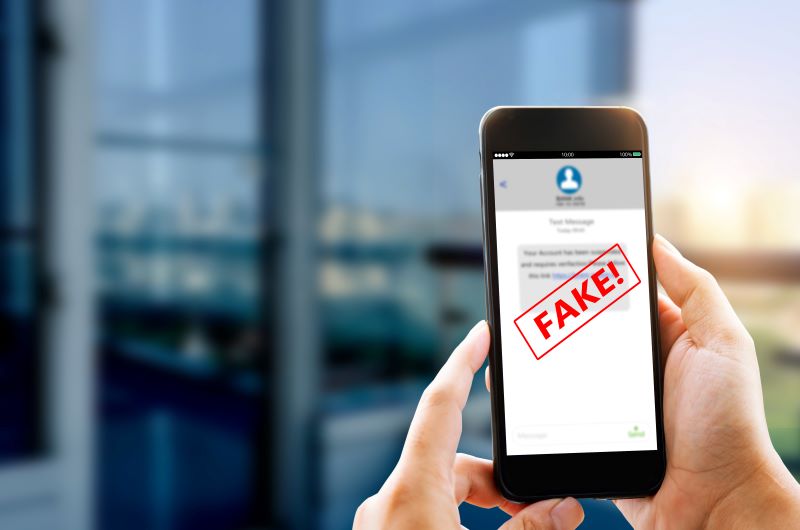
Protect Your Phone from Unwanted Spam
Spam text messages can be more than just annoying—they can also be dangerous. Scammers often use spam texts to trick you into sharing personal information or clicking on suspicious links. Fortunately, there are several steps you can take to stop spam messages before they cause harm.
Don’t Respond to Spam Texts
The first rule when dealing with spam or robotexts is simple: don’t engage. Avoid clicking on links or attachments, as they can contain malware. Also, resist replying—even if the text says to reply “STOP” to opt out. Scammers use any reply as confirmation that your number is active, which could lead to more spam.
Unless you’re sure the message is from a trusted source, it’s best to ignore and block the sender.
Blocking Numbers
You can block numbers that send spam messages, although spammers often change or spoof their numbers, so this isn’t a foolproof solution. Here’s how you can block a number on your phone:
|
On an iPhone:
|
On an Android:
|
This method may not stop all robotexts, as spammers frequently change numbers, but it’s a good first step.
Filtering Spam Texts
Both iPhone and Android offer tools to filter potential spam messages, adding an extra layer of protection:
|
On an iPhone:
|
On an Android:
|
Carrier Tools for Blocking Spam
Many mobile carriers also offer their own tools to block and filter spam texts. These tools are highly effective in preventing unwanted messages from reaching your inbox, much like email spam filters.
- Verizon’s Call Filter: Blocks both robocalls and spam messages.
- T-Mobile’s Scam Shield: Detects and blocks scam texts and provides caller ID for unknown numbers.
- AT&T’s ActiveArmor: Blocks texts from email addresses and detects common spam sources.
- U.S. Cellular: Stops spam, unwanted, and illegal calls with advanced filtering and blocking protection.
Add Your Number to the National Do Not Call Registry
You can also add your phone number to the National Do Not Call Registry to block many unwanted marketing texts and calls. Once your number has been on the list for 31 days, if you continue receiving spam, you can report it to the FTC.
Reporting Spam Texts
If a spam message slips through, you can report it using one of these methods:
- Forward to 7726 (SPAM): Forwarding spam texts to 7726 helps your wireless provider identify and block similar messages in the future.
- Report through your Messaging App: Most messaging apps, like Messages on iPhone or Android’s default app, allow you to report junk or spam directly within the app.
- File a Complaint with the FTC: You can report unwanted messages to the FTC at ReportFraud.ftc.gov.
Recognizing Spam Texts
Even if you take steps to block spam messages, some might still get through. Here are a few signs to help you recognize a spam text:
- Random and confusing messages: If a text message seems irrelevant to your life or is confusing, it’s likely spam.
- Suspicious links: Be wary of any links in unsolicited messages. Scammers often include links to malicious sites designed to steal personal information or install malware on your device.
- Spam calls: Spam texts are often followed by scam calls. The caller might pretend to be from a trusted company or make threats about urgent payments. This tactic, called "vishing" (voice phishing), is designed to scare you into sharing sensitive information.
Take Action to Stop Spam
Spam messages don’t have to take over your inbox. By using the tools available on your phone, working with your wireless provider, and reporting spam texts, you can minimize the number of unwanted messages you receive. Protect your personal information and stay in control of your phone by following these tips and reporting spam when it happens.