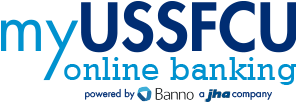Combating Card Fraud with MyCardRules
Published: December 15, 2020

Introducing a new wave in the fight against card fraud – the MyCardRules app.
MyCardRules is an easy-to-use mobile app that lets you put all kinds of controls on your debit and credit cards. So, you can manage all of your USSFCU card transactions right from your mobile device.
You get complete control of how, when, where — and WHO uses your cards. Plus, being in control of spending and usage gives you another layer of security — and a little extra peace of mind.
3 Ways MyCardRules Keeps You Safe from Fraud
Being proactive with keeping your card safe from fraud is the best line of defense for your finances. Here we will look at how the MyCardRules app can keep you safe from fraud.
Turning your card off
This is definitely the most talked about feature of any card protection app when it comes to fraud protection. Turning your debit card “OFF” if it is lost or stolen safeguards against fraud because no purchases will be approved. In other words, anyone trying to use your card to make a purchase will be denied on the spot while your card is turned “OFF.” Once you find your card you can easily turn it back on inside the app. Some even suggest turning “OFF” your card anytime you’re not actively using it.
Receive activity alerts
With our MyCardRules app, by turning your Alert Preferences to All Transactions, you will be alerted immediately with a notification on your phone of any attempted purchase using your card. This way if your card is still “ON” at the time of the unauthorized purchase you will know immediately and can turn your card “OFF” to prevent further transactions from occurring. These alert notifications can be customized based on your spending preferences and changed at any time.
Set up spending restrictions
Believe it or not your kids may be the cause of fraud on your card at some point. Using the spending restriction features in MyCardRules would allow you to set limitations on where, when, and how your card can be used; any transactions that fall outside your set limits, either by location, business type, transaction type, or by dollar amount, would be declined. This means, if you don’t want your card used for online transactions, like on Amazon, you can block those from within MyCardRules. Then turn them back on if you ever need to make an online purchase. As an added bonus, this feature is also a great way to help you stay on budget.
Get MyCardRules
With MyCardRules™, you decide when, where and who uses your cards by managing your card spending right from your mobile device. Download the app and get started at ussfcu.org/MCR.
Requires iPhone with iOS 9.0 or above. Compatible with iPhone, iPad and iPod Touch. Apple, the Apple logo, iPhone and iPad are trademarks of Apple, Inc., registered in the U.S. and other countries. App Store is a service mark of Apple, Inc. iOS is a trademark or registered trademark of Cisco in the U.S. and other countries and is used under license.
Requires Android 5.0 or above. Google Play, the Google Play logo and Android are trademarks of Google LLC. Use of this trademark is subject to Google Permissions.