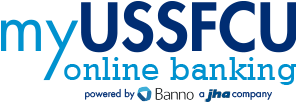Protect Your Privacy: Removing Personal Data From Google Results
Published: January 23, 2025

In today’s digital world, personal information like your phone number, email address, and home address can easily appear in Google Search results, making it accessible to anyone. While you can’t erase this information from the internet entirely, Google offers tools to help remove it from search results, making it harder for others to find. Here’s how you can take action:
1. Sign Into Your Google Account
Before starting, ensure you’re signed into the Google account you want linked to the removal request.
2. Search for Your Information
Enter your name in Google and locate the website with the personal details you want removed.
3. Submit a Removal Request
- Click the three vertical dots next to the search result.
- Select “Remove result” in the top-right corner.
- Choose “It shows my personal contact info” and follow the prompts.
- Enter the specific information (e.g., phone number or email) you want removed, then click “Send.”
4. Track Your Request
Google will notify you via email about their decision. You can also track the status by going to your Google Account and navigating to Data & privacy > My activity > Manage results about you.
For more details and/or further instructions visit Google’s support page.
Article is for informational purposes only.