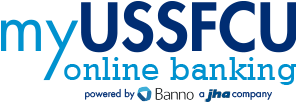Beware of Digital Payment App Scams: How to Spot Fake Customer Support and Protect Your Money
Published: March 4, 2025

Digital payment apps like Zelle, Venmo, and CashApp make sending and receiving money easy, but they also attract scammers looking to exploit unsuspecting users. One common scam involves fraudsters posing as customer support representatives to trick users into sending money or revealing personal information. Here’s how to recognize these scams and protect your accounts.
How the Scam Works
Scammers contact users through phone calls, emails, or social media, pretending to be representatives from a payment app’s support team. They may:
- Claim there’s an issue with your account, such as unauthorized activity.
- Request your login credentials or verification codes, pretending they need them to secure your account.
- Tell you to send money to “reverse” fraudulent transactions, only for the funds to disappear.
- Spoof legitimate phone numbers or emails to appear more convincing.
These tactics pressure users into acting quickly before they have time to verify the situation.
Red Flags of Fake Customer Support
Watch for these warning signs:
- Unsolicited Contact: While payment apps may send fraud alerts, they will never call or message you first to ask for personal details.
- Pressure Tactics: Scammers create a false sense of urgency, making you feel you must act immediately.
- Requests for Login Details or Money: Legitimate companies will never ask for your password, PIN, or request you send funds.
- Unverified Communication Channels: If someone reaches out via social media or an unfamiliar email, it’s likely a scam.
How to Secure Your Digital Payment Accounts
Protect yourself with these security measures:
- Verify Customer Support: Always contact your payment app’s support team directly through their official website or app.
- Enable Two-Factor Authentication (2FA): This adds an extra layer of security to prevent unauthorized access.
- Never Share Personal Information: Legitimate companies will never ask for your password, PIN, or verification codes.
- Monitor Transactions Regularly: Check your payment history for any unauthorized activity.
Safer Alternative: Use Contactless Payments
Instead of relying on peer-to-peer (P2P) apps for everyday purchases, consider using contactless payments through a mobile wallet, which offers enhanced security.
- Mobile wallets encrypt your payment information, keeping your card details private.
- Transactions use tokenization, meaning your actual card number is never shared with merchants.
- No direct money transfers—you’re protected from common P2P scams.
To learn more about linking your USSFCU cards to your mobile wallet, visit ussfcu.org/contactless.
What to Do If You Suspect a Scam
If you think you’ve been targeted by a digital payment scam, take action immediately:
- Contact the app’s official support team to report the fraud.
- Secure your account by changing your password and enabling two-factor authentication.
- Report the scam to the FTC at reportfraud.ftc.gov and notify your financial institution.
Digital payments should make life easier, not riskier. Stay cautious, verify any suspicious requests, and explore safer payment options like mobile wallets to keep your money secure.